3D Printed Assistive Device Creator Certification Course
Features
On-Demand (Video) Course + Pass Competency Test → Automatic Issuance of Completion Certificate = Course Completer
↑ No need to own a 3D printer for this stage!
Practical Assignments for Each Course
Submission and successful completion of practical assignments for each course ⇨ Email issuance of Certification = Certified Creator
↑ A test of your 3D printed assistive device creation skills!
This certification course, provided by the ICT Rehabilitation Research Lab, is based on the fundamental use of the latest 3D printers and software. It is linked with COCRE HUB, making it a course where you can “create, use, and take it anytime, anywhere!”
Course Demo Account
ID: demo02
PW: sample01
Course System: https://co-cre-hub.com/
4 Types of Courses
You must proceed with the courses in order, starting from the Beginner level.
Due to the curriculum structure, you cannot skip lower levels.
(Image placeholder for “4 Levels of Courses” – please re-upload image on your English site)
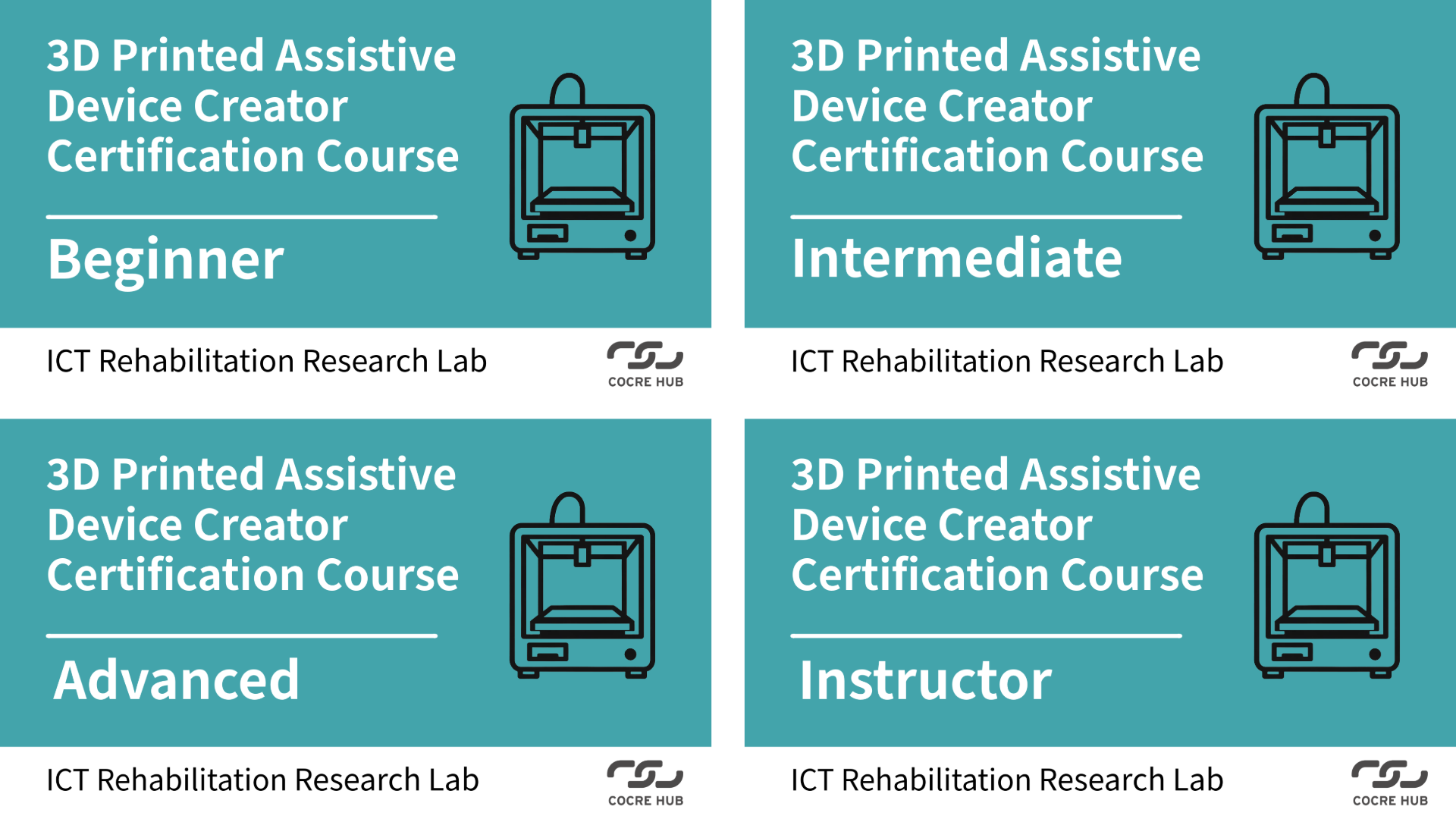
▶︎ A certified occupational therapist who took the course received a salary increase!
They were reportedly given a skill allowance.
[Voices of Course Students]
“I learned a lot. Thank you! I plan to create various original items while experimenting in the future.” (Beginner/Intermediate levels taken)
“Since I had attended a 3D printer seminar before, this was a good review. My understanding deepened further by discussing with colleagues during the practical training.” (Beginner/Intermediate levels taken)
“It was great to do the practical training with other staff members, allowing us to experience various problems and solutions! Group participation is highly recommended!” (Beginner/Intermediate levels taken)
We received our certificates!
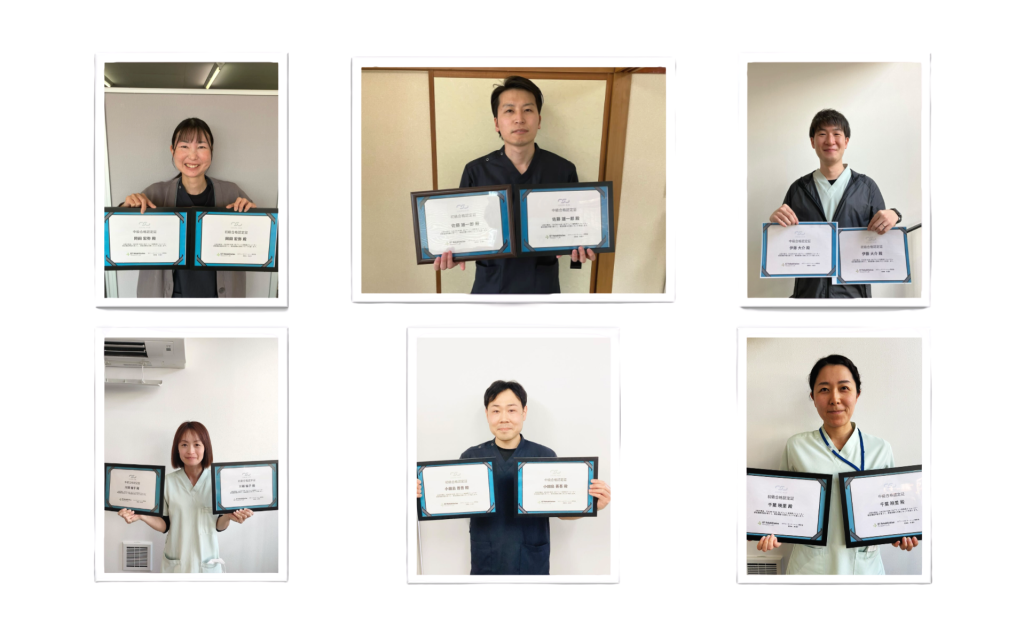
▪️ How to Take the Course (Common to All Courses)
- Application (Payment)
↓ - Course Account Issuance
↓ - Take the course on a PC, tablet, or smartphone (at your preferred time!)
↓ - Take the Test (20 questions total, 80% correct to pass) ⇦ You can use your smartphone! Anytime, anywhere, as many times as you need!
↓ - Receive Completion Certificate (The first goal!)
↓ - Submit the specified 3D printed works, etc.
↓ - Receive Certification
▪️ Objectives and Overview of Each Course
You must proceed with the courses in order, starting from the Beginner level.
Due to the curriculum structure, you cannot skip lower levels.
1. Beginner Level
Objective
- Understand basic knowledge.
- Be able to 3D print using pre-configured files.
Overview
- Overview of 3D printing.
- Features and significance of 3D printed assistive devices.
- Case studies of 3D printed assistive devices.
- About 3D printing materials.
- Significance of mastering materials and appropriate settings.
- Intellectual property rights and product liability.
Estimated Study Time (Varies by individual): 1h Viewing + 1h Practice = 2h
2. Intermediate Level
Objective
- Be able to generate customized models using a dimensional adjustment (parametric) service.
- Be able to perform simple 3D modeling using Tinkercad.
- Be able to appropriately slice STL files.
Overview
- Generating 3D models using a dimensional adjustment (parametric) service.
- Creating simple 3D models using Tinkercad (pencil holder, straw holder).
- Beginner Slicing (How to create simple 3D print setting files for PLA and TPU).
Estimated Study Time (Varies by individual): 1h Viewing + 2h Operation + 1.5h Practice = 4.5h
3. Advanced Level
Objective
- Be able to design assistive devices suitable for 3D printing.
- Understand design patterns for assistive devices.
- Be able to create slightly complex 3D shapes and perform detailed print settings.
Overview
- Overview of 3D modeling using Shapr3D.
- 3D modeling using Shapr3D: Spherical pencil holder, bottle opener.
- Basic Slicer Software Operations + advanced features: moving, changing angles, resizing, changing build plate adhesion, duplicating.
- Basic Slicer Software Operations + advanced features: supports, speed, infill, shell modification, temperature changes.
- Key points for designing assistive devices.
- Design creation points suitable for Fused Deposition Modeling (FDM) 3D printers and file sharing.
Estimated Study Time (Varies by individual): 1.5h Viewing + 3h Operation + 3h Practice = 7.5h
4. Instructor Level
Objective
- Be able to create quite complex 3D models.
- Be able to freely master slicer software.
- Be able to create models and print settings for hand splints.
- Be able to appropriately provide 3D printed assistive devices to users.
- Be able to teach Beginner, Intermediate, and Advanced learners.
Overview
- Advanced 3D modeling using Shapr3D: Teacup.
- Advanced Slicing using Bambu Studio: Object generation, hollowing, spiral vase mode, fuzzy skin, cutting, connector creation, per-object settings, text embedding.
- Model creation and print settings for hand splints.
Estimated Study Time (Varies by individual): 1.5h Viewing + 4h Operation + 8h Practice = 13.5h
Recommended Environment
Recommended Web Browser
Google Chrome
Recommended Internet Environment
Line speed: Effective speed of 6Mbps or higher (can be checked by accessing the following link: https://co-cre-hub.com/check_page/)
Flow from Purchase to Enrollment
The course can be purchased on the COCRE HUB Online Store.
You can start the course immediately on the Online Course Site using the ID and password issued at the time of purchase. The course enrollment period is one year from the date of purchase. Course content cannot be viewed after the period ends.
Introduction to the Course Purchase Process
① Product Page
Select the course you wish to take from the “Certification Course” lineup in the store.
Price (including tax) for each course:
- Beginner: ¥13,200
- Intermediate: ¥16,500
- Advanced: ¥27,500
- Instructor: ¥49,500
Please note that the price for each course may change without prior notice.
(Image placeholder for “Product Page” – please re-upload image on your English site)
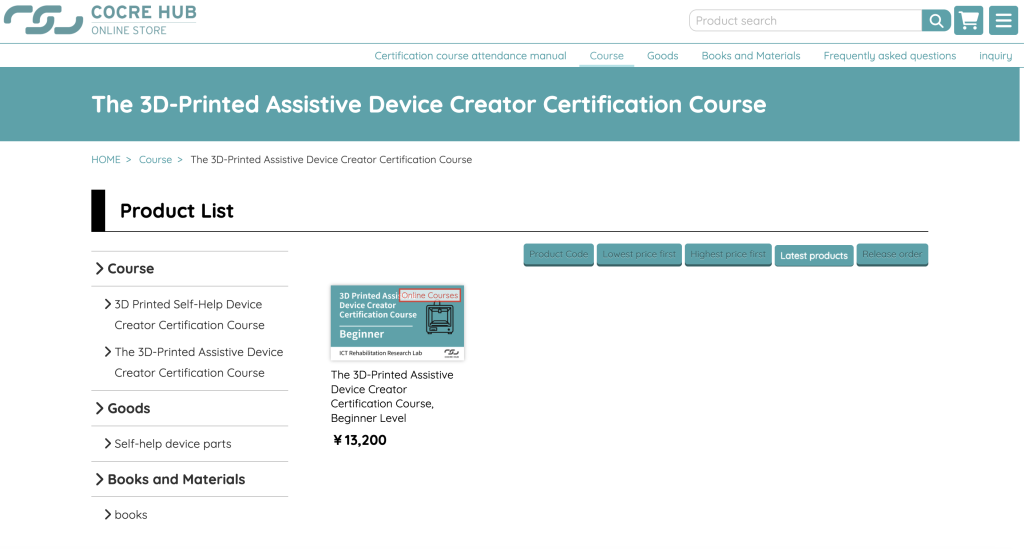
You will be taken to the purchase page for each course.
Click the “Add to Shopping Cart” button to add it to your cart.
You can only purchase one of each course per account.
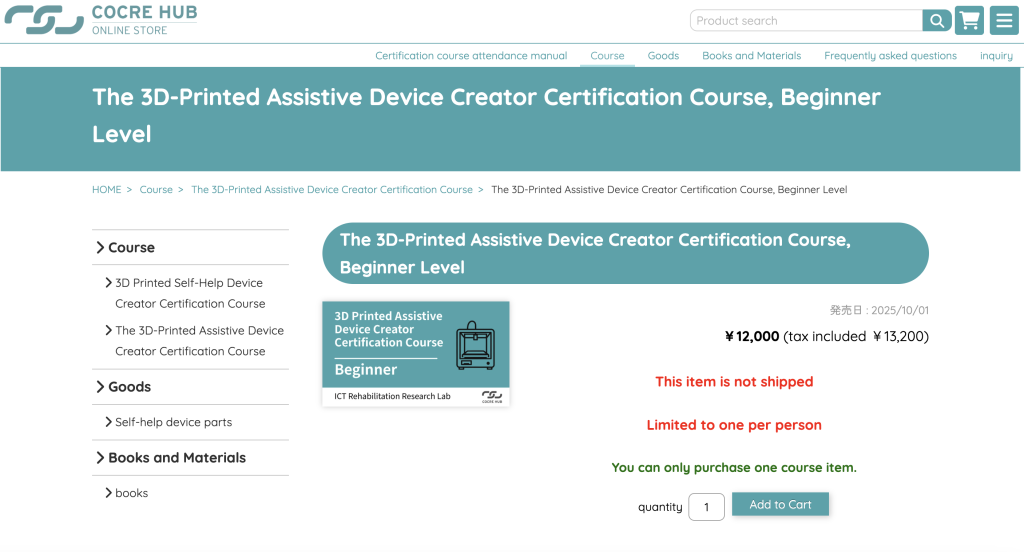
② Shopping Cart
After placing all desired courses in the shopping cart, click “Proceed to Checkout.”
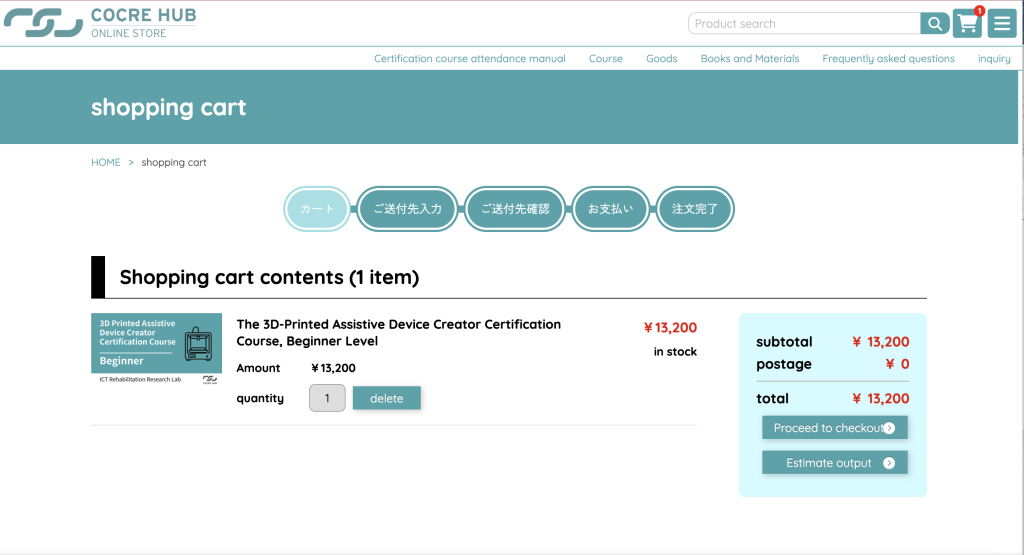
③ Account Confirmation
If you are a first-time purchaser at the store, you will be asked to register as a new member.
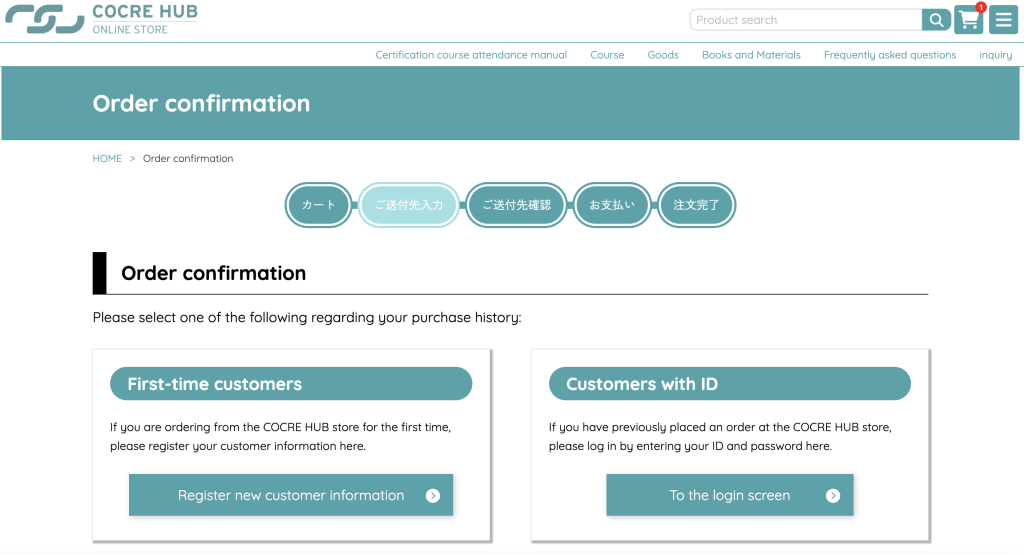
④ Customer Information Entry
On the new member registration screen, you will create your own “Login ID” and “Password,” which will also be used for course viewing, and enter information such as your name.
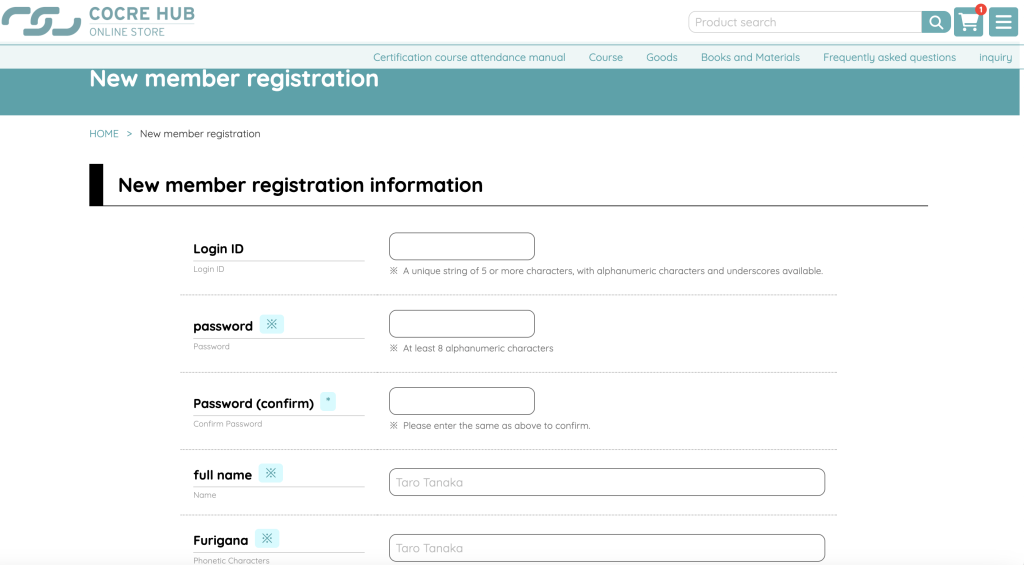
Please read the Privacy Policy and check the box.
If you have a coupon, please enter the coupon code here.
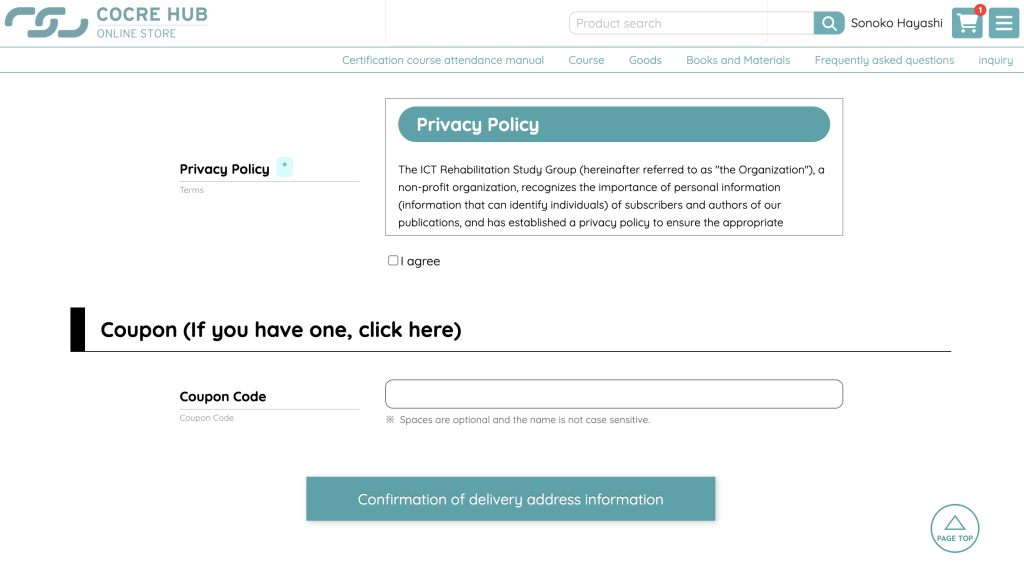
⑤ Payment Selection Screen
When you log in to the store with your registered ID and password, the payment screen will appear. You can pay by card or bank transfer.
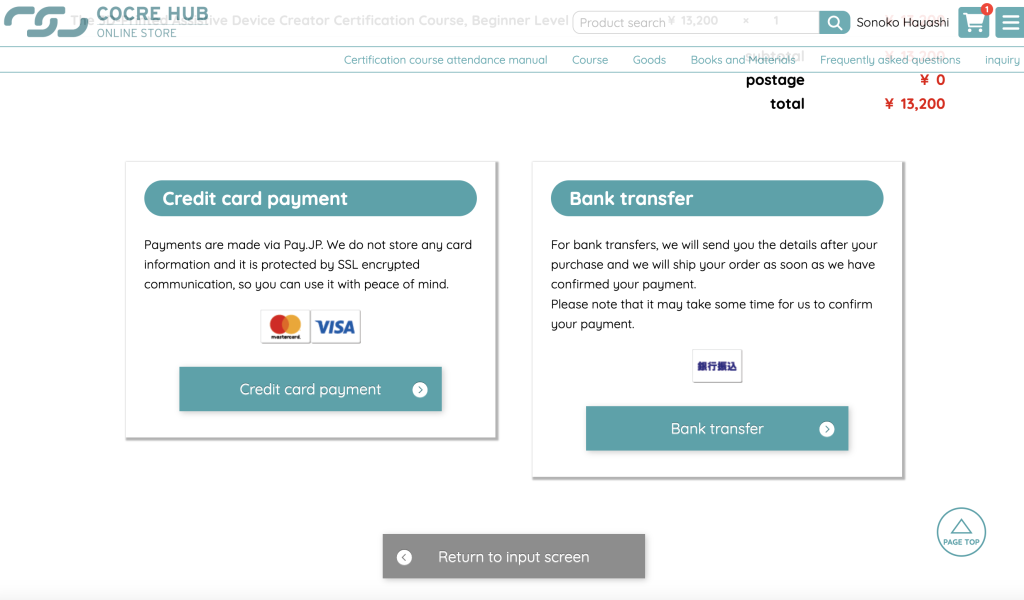
⑥ Completion Email
Once payment is complete, you will receive a confirmation email and can start the course using the ID and password registered with the store.
Course Enrollment Procedure
How to Access (Log In)
To log in to the system, please have the following ready:
- Your registered ID and password
- A PC or tablet device
Course System: https://co-cre-hub.com/
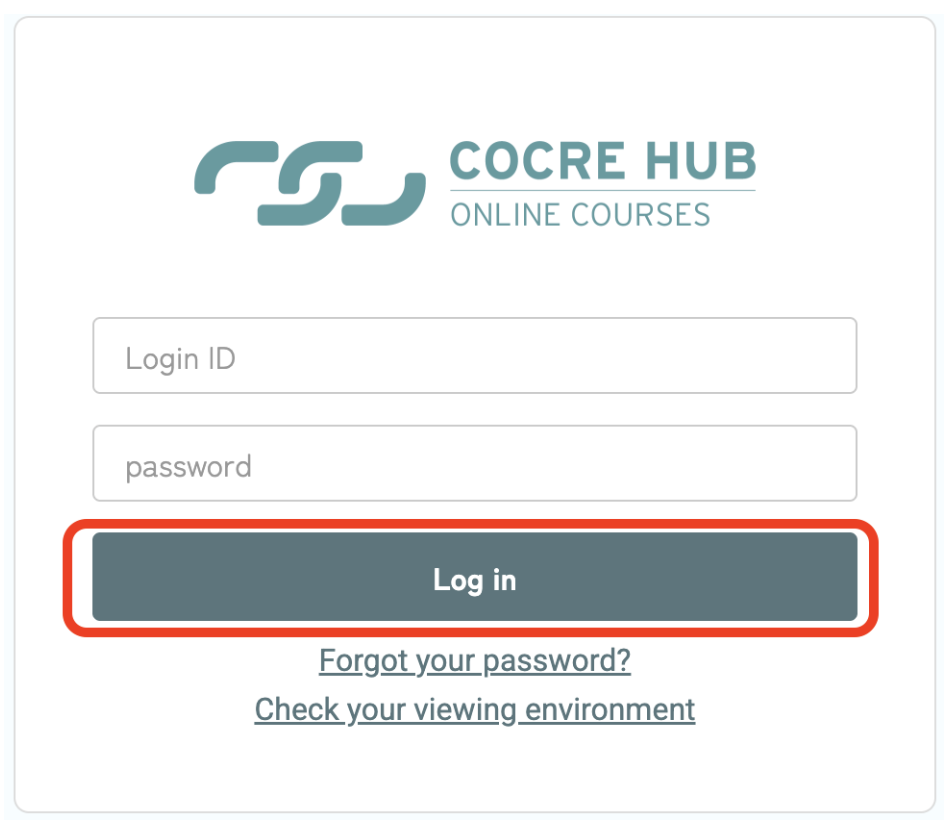
Upon logging in, you will see the screen below. Click “Take this course” for the course you wish to enroll in.
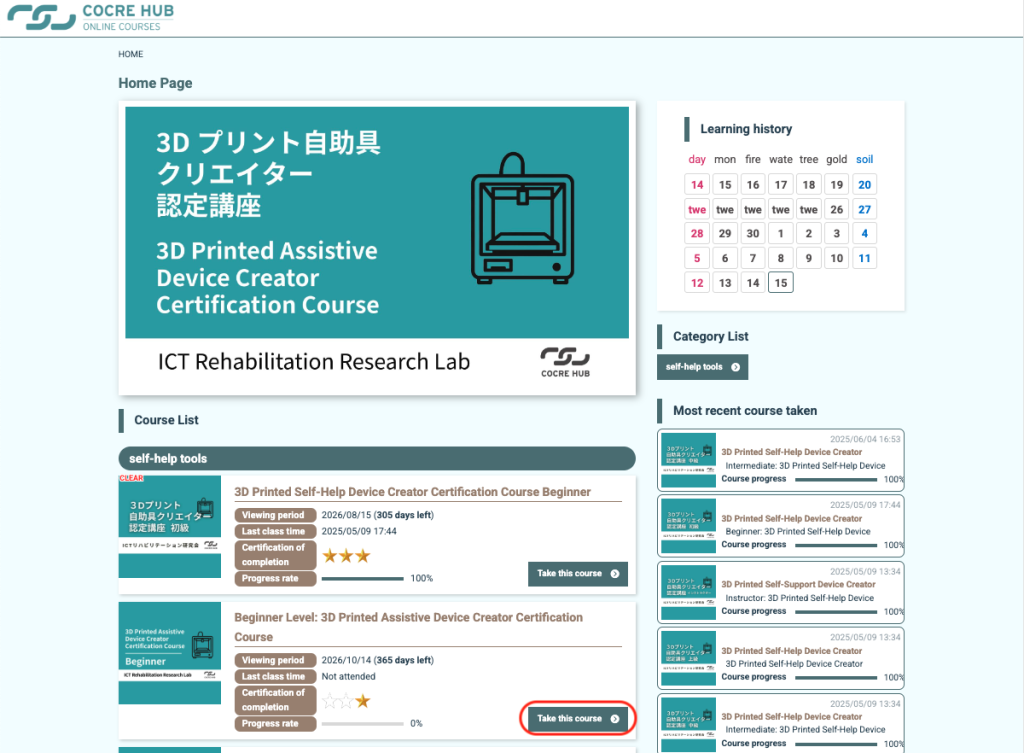
Click on the links in the “Content List” from the top down to proceed with the course.
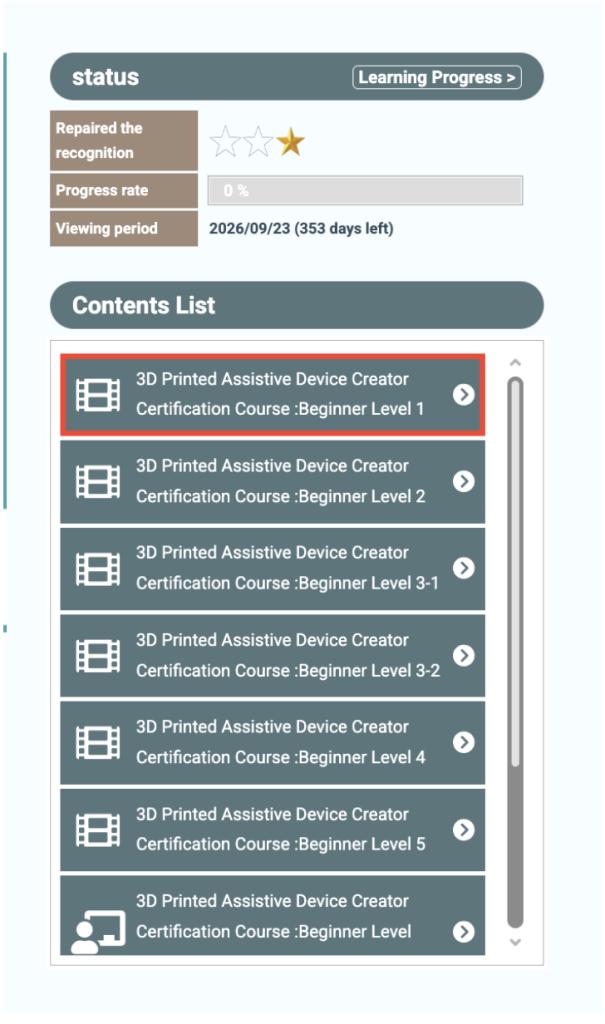

Each course video is approximately 5 to 15 minutes long.
If you wish to follow along with hands-on operation simultaneously, please consider using multiple displays.
About the Test
After proceeding through the classroom lectures, there is a “Test” before the practical session. The test consists of 20 questions, each worth 5 points, and you need 80 points out of 100 to pass. The test has a 40-minute time limit. You can retry as many times as needed until you pass.
Click “Start Test” to begin.
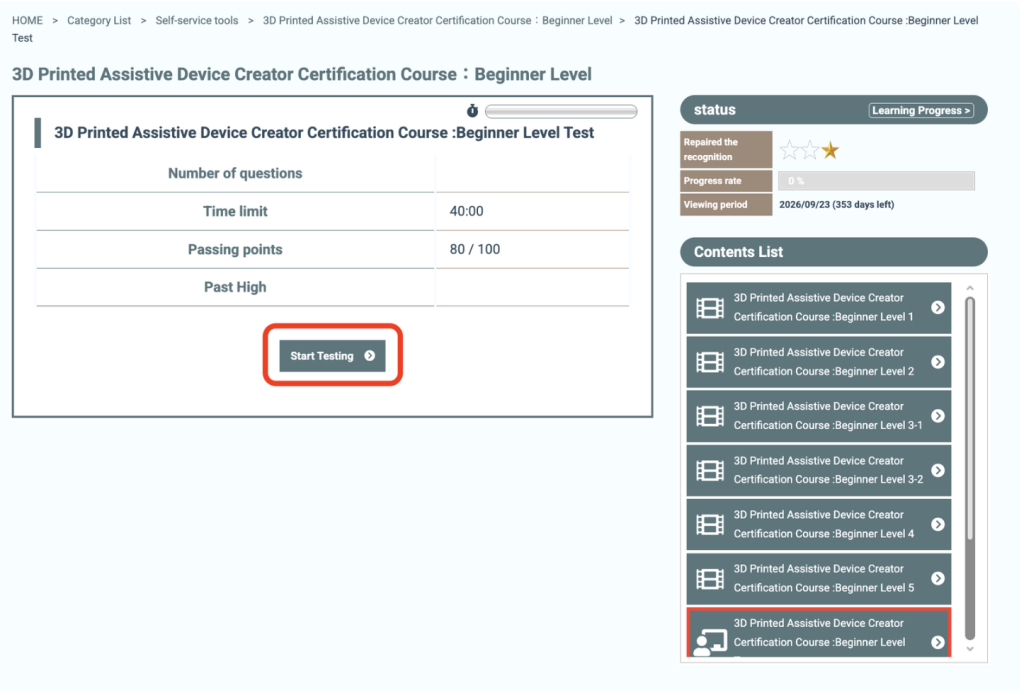
All test questions are True/False multiple-choice. Select/click ‘True’ or ‘False’ for the question.
After selecting, proceed to the “Next Question.”
After completing all 20 questions, you can check the results and explanations.
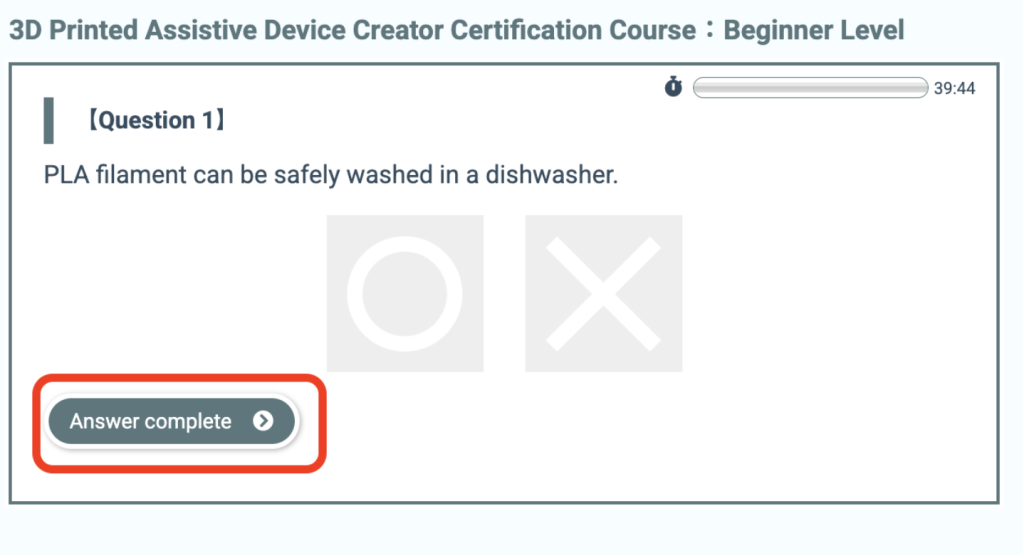
About Practical Assignments
There is a practical assignment at the end of the course. Please watch the video for detailed assignment content.
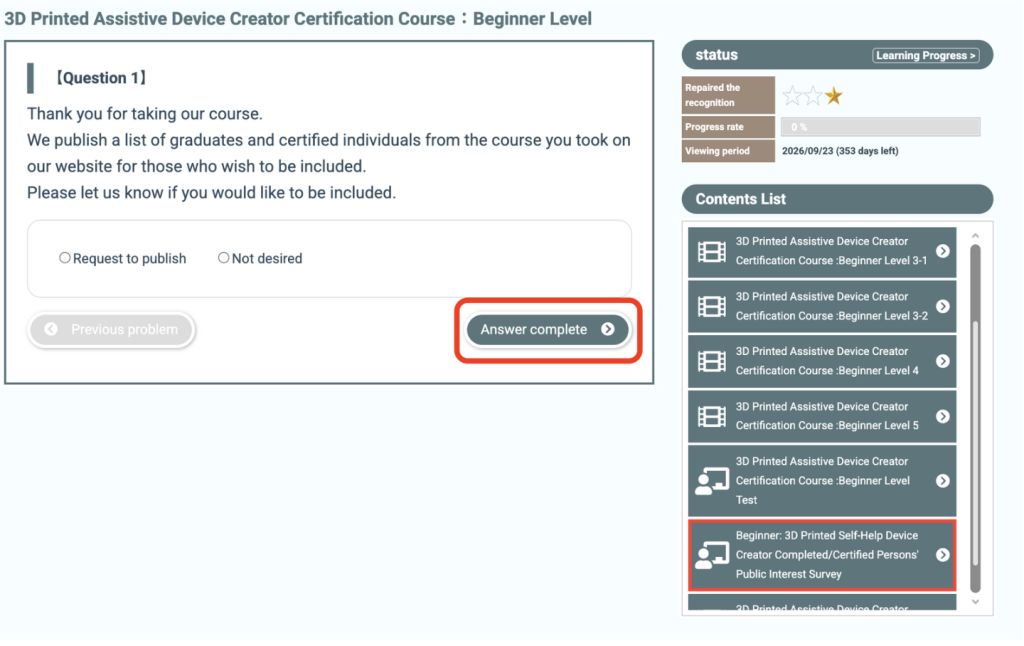
Once the 3D printing production for the assignment is complete, please mail it to the secretariat.
(Image placeholder for “Mailing Instructions” – please re-upload image on your English site)
Please take the course as a step toward increasing your income, starting a side business, or achieving independence!

For various inquiries, please contact:
ICT Rehabilitation Study Group
ictrehab@gmail.com


